超链接是HTML中的一种标签,用于在网页中创建可点击的链接,将一个页面与另一个页面或资源进行关联。通过超链接,用户可以快速访问其他页面,实现网页之间的跳转。
1. href属性
href属性是超链接最重要的属性,用于指定链接目标的URL。URL可以是其他页面的网址、文件的路径或者锚点。例如:
<a href=\"https://www.example.com\">点击这里</a>
2. target属性
target属性用于指定链接在何处打开。常用的取值有:
<a href=\"https://www.example.com\" target=\"_blank\">在新标签页中打开</a>
<a href=\"https://www.example.com\" target=\"_self\">在当前标签页中打开</a>
3. title属性
title属性用于提供链接的额外描述信息,当鼠标悬停在链接上时显示。例如:
<a href=\"https://www.example.com\" title=\"点击这里查看更多信息\">点击这里</a>
4. rel属性
rel属性用于定义链接与当前页面之间的关系。常用的取值有:
<a href=\"https://www.example.com\" rel=\"nofollow\">点击这里</a>
<a href=\"https://www.example.com\" rel=\"noopener noreferrer\">点击这里</a>
5. download属性
download属性用于指定链接目标为文件时,是否下载文件而不是在浏览器中打开。例如:
<a href=\"example.jpg\" download>点击这里下载图片</a>
总结:
超链接是HTML中用于创建可点击链接的标签,常用的属性有href、target、title、rel和download。通过合理使用超链接属性,可以增加网页的互动性和用户体验,提升页面的吸引力。
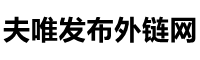 夫唯发布外链网
夫唯发布外链网


